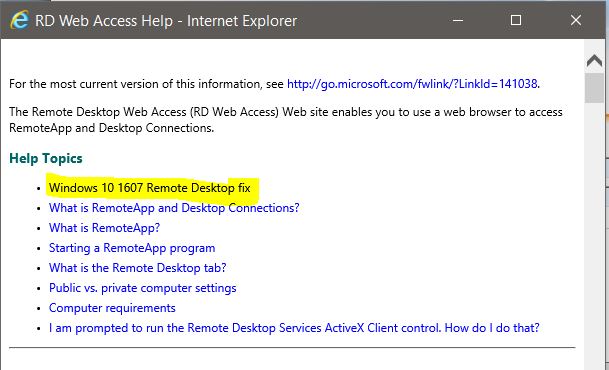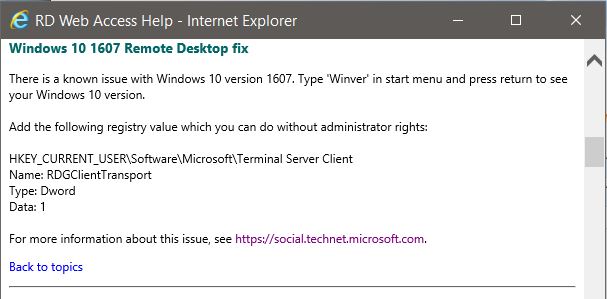Overview
Customising the look and feel of Remote Desktop Web Access pages can provide the following:
- Custom links
- Branding
- Intuitive interface
- Reduced clutter
The RD Web pages are stored on each of the RD Web Access servers in the system drive location:
- C:\Windows\Web\RDWeb
Custom Windows 10 help link on the Login page
#Set your RD Web servers
$RDBrokerWebGatewayServer1 = "rds-001"
$RDBrokerWebGatewayServer2 = "rds-002"
#Change to local help instead of out-dated 2008 R2 RDS help online
Invoke-Command -ComputerName $RDBrokerWebGatewayServer1,$RDBrokerWebGatewayServer2 -ScriptBlock {Set-WebConfigurationProperty -pspath 'MACHINE/WEBROOT/APPHOST/Default Web Site/RDWeb/Pages' -filter "appSettings/add[@key='LocalHelp']" -name "value" -value "true"}
Make the highlighted updates:
C:\Windows\Web\RDWeb\Pages\Site.xsl:
<td class="cellSecondaryNavigationBar" height="40">
<xsl:comment>Login Page only contains Help link</xsl:comment>
<table border="0" cellpadding="0" cellspacing="0" class="linkSecondaryNavigiationBarHelp">
<tr>
<td>
<a id='PORTAL_HELP' href="javascript:onClickHelp()">
<xsl:value-of select="$strings[@id = 'HelpLogin']"/>
</a></td>
<td width="30"></td>
</tr>
In the C:\Windows\Web\RDWeb\Pages\en-US\tswa.css file add a new section:
.linkSecondaryNavigiationBarHelp a
{
color: #C00000;
text-decoration: none;
font-size: 14px;
font-weight: bold;
}
In the C:\Windows\Web\RDWeb\Pages\en-US\RDWAStrings.xml file add a new section:
<string id="HelpLogin">Using Windows 10? Click here for Help</string>
Result:
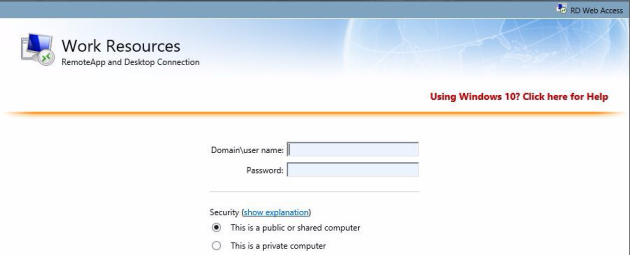
Changing the default rap-help.htm page
In the C:\Windows\Web\RDWeb\Pages\en-US\rap-help.htm file, edit section:
<ul>
<li id=WINDOWS10_1607><a href="#UserTopic_Windows_1607">Windows 10 1607 Remote Desktop fix</a></li>
<li id=REMOTE_APP_DESKTOP_CONNECTIONS><a href="#UserTopic_What_is_RemoteApp_and_Desktop_Connections">What is RemoteApp and Desktop Connections?</a></li>
<li id=REMOTE_PROGRAMS><a href="#UserTopic_What_are_Remote_Programs">What is RemoteApp?</a></li>
<li id=STARTING_REMOTE_PROGRAMS><a href="#UserTopic_Starting_a_RemoteProgram">Starting a RemoteApp program</a></li>
<li id=STARTING_REMOTE_DESKTOP_TAB><a href="#UserTopic_What_is_the_Remote_Desktop_tab">What is the Remote Desktop tab?</a></li>
<li id=PUBLIC_PRIVATE_MODE><a href="#UserTopic_Public_Private_Mode">Public vs. private computer settings</a></li>
<li id=COMPUTER_REQ><a href="#UserTopic_Computer_requirements">Computer requirements</a></li>
<li id=CONTROL><a href="#UserTopic_Get_ActiveX">I am prompted to run the Remote Desktop Services ActiveX Client control. How do I do that?</a></li>
</ul>
In the same file, add a new section:
<hr>
<h3><a name="UserTopic_Windows_1607"><id id=WINDOWS10_16072>Windows 10 1607 Remote Desktop fix</id></a></h3>
There is a known issue with Windows 10 version 1607.
Type 'Winver' in start menu and press return to see your Windows 10 version.
Add the following registry value which you can do without administrator rights:
HKEY_CURRENT_USER\Software\Microsoft\Terminal Server Client
Name: RDGClientTransport
Type: Dword
Data: 1
For more information about this issue, see
<a href="https://social.technet.microsoft.com/Forums/windowsserver/en-US/58521677-b54c-4285-9a06-9a966a9d8549/clean-install-windows-10-can-not-rdp-via-2012-rd2-rdg?forum=winserverTS" target="_blank">https://social.technet.microsoft.com</a>.
<a href="#_TopOfPage">Back to topics</a>
Result: