Oh I spend so much time troubleshooting Lenovo’s UpdateRetriever issues these days. Seems Lenovo really don’t test much at all. In the latest Win10 x64 Graphics driver release for the Lenovo ThinkPad P51s, the driver is no longer detected and installed.
I run ThinInstaller during an SCCM Task Sequence so only noticed this post build - the Microsoft default display driver was installed instead of the Intel HD 620.
The faulty Lenovo driver package is: n1ndt16w_10
The detection failure happens on an Lenovo ThinkPad P51s System Model 20HC S12D00
Intel HD Graphics 620 version: 23.20.16.4905
Missing Hardware ID: PCI\VEN_8086&DEV_5916&SUBSYS_224817AA
Open the n1ndt16w_10 package in Update Retriever:
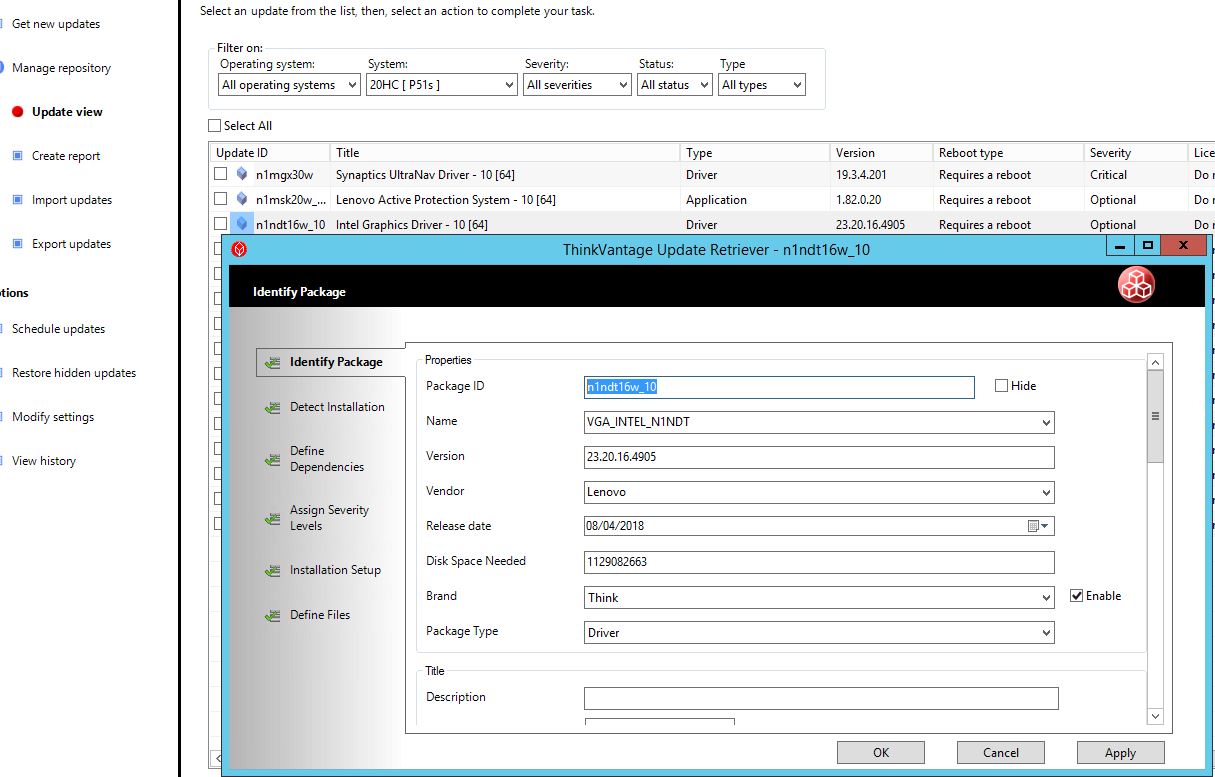
On the Define Dependencies tab, add a new PNP ID:
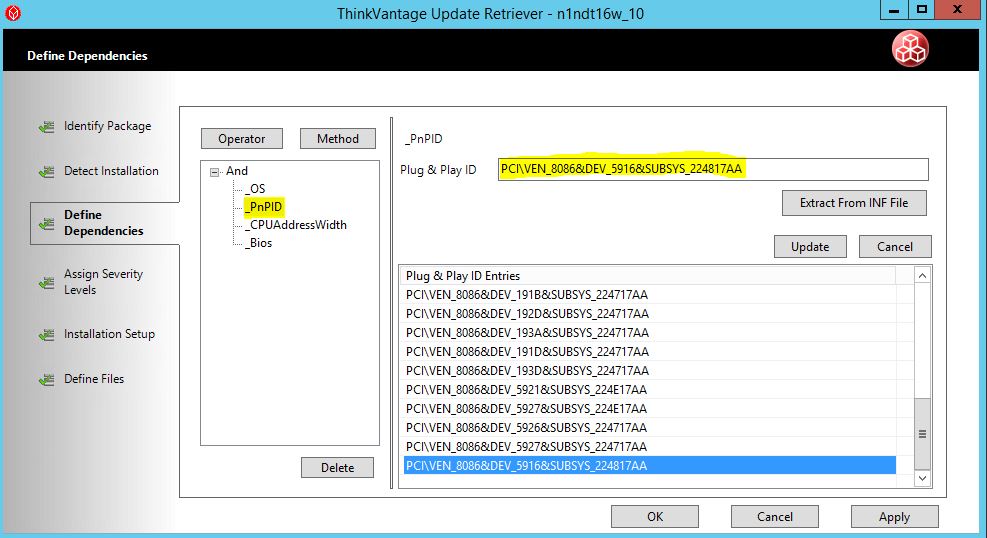
When ThinInstaller runs again, it will be able to detect the Intel HD 620 is installed in the laptop and run this package installer.
I found this issue by enabling debug in the ThinInstaller.exe.configuration file located in the ThinInstaller directory. I saw that none of the PNP ID’s matched.