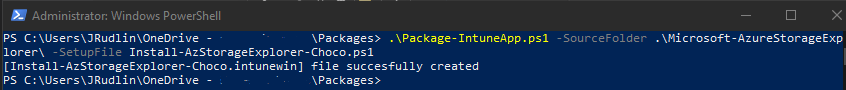
Super simple PowerShell script/wrapper for the IntuneWinAppUtil.exe content prep tool to speed up your Intune packaging pipeline.
Intune Win32 wrapper script
Just a quick post this time - more of a reminder for myself if anything ![]() so I don’t have to remember the parameters to pass to IntuneWinAppUtil.exe, instead I just CTRL+Space or Tab in PowerShell.
so I don’t have to remember the parameters to pass to IntuneWinAppUtil.exe, instead I just CTRL+Space or Tab in PowerShell.
If you use the IntuneWinAppUtil.exe content prep tool to create Win32 apps for deployment through Intune, I created this simple wrapper to speed things up.
Drop the Package-IntuneApp.ps1 into the root of your packaging directory structure, mine looks like this:
- OneDrive\Packages
- Packages\Microsoft-AzureStorageExplorer
- Packages\Chocolatey-Free
- Packages\DNSFilter-Win10-Agent
- Packages\Python
- Packages\Package-IntuneApp.ps1
.\Package-IntuneApp.ps1 -SourceFolder .\Microsoft-AzureStorageExplorer\ -SetupFile Install-AzStorageExplorer-Choco.ps1
Specify the -SourceFolder (The package folder containing your installation binaries/scripts) and the -SetupFile which is the file Intune will run on the endpoint to start the installation.
You an also specify the -OutPutFolder directory if you want to change it from the default _Output folder.
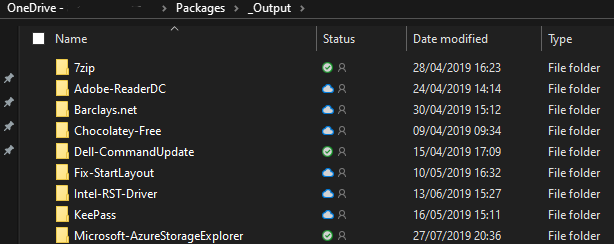
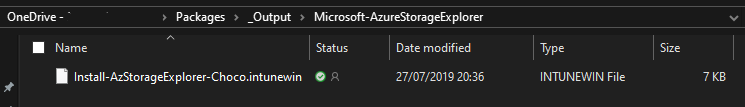
That’s all folks!